
Product Tour
PanHunter – A Proven Tool in Many Evotec Projects & Partnerships
Hosting, organizing, sharing, analyzing, and interpreting your omics data has never been easier. With PanHunterTM, you have all the necessary tools in one place, can organize your data easily and manage who has access to it. With an array of easy-to-use apps, you can focus on answering your scientific questions rather than fiddle with scripts, files, and notes.
Start Your Project!
With PanHunter, you can set up your new omics data research project very easily. With our administration tool, create a new project, invite colleagues, specify roles (such as Project Leader, Data Manager, Standard user, or Guest), and more. In addition, you can manage all relevant project meta information, the data itself, and even individual samples directly from within the graphical user interface.
Upload and Pre-Process Raw Data
With PanHunter, you can set up your new omics data research project very easily. With our administration tool, create a new project, invite colleagues, specify roles (such as Project Leader, Data Manager, Standard user, or Guest), and more. In addition, you can manage all relevant project meta information, the data itself, and even individual samples directly from within the graphical user interface.
Administration App
In this app, all project- and user-related settings can be modified. New projects can be created, people can be added to existing projects, user roles can be managed. Omics and meta data integration starts here and you also get statistical information about the usage of your projects.
Explore Your Data!
Sample Quality Control
Once your data is uploaded, pre-processed, and integrated into PanHunter, quality control is the next step. For this, PanHunter offers dedicated apps for all major omics technology platforms. These QC apps help to easily visualize and explore all relevant characteristics of a dataset to get a comprehensive insights.
Data Exploration & Visualization
PanHunter offers two very essential features to users: providing maximum flexibility in data exploration, and at the same time, ensuring that the right tools, the right parameters, and the right visualization are always available to perform the best possible analysis. All this, to generate reproducible results. Therefore, data exploration is at the heart of most applications and they offer a wide range of options to fit, explore, analyze, and interpret the data. At all times, there is a recommendation for what to do next and what parameters to apply. In essence, PanHunter is the accumulation of our scientists' many years of experience and software developers who collectively have many thousands of hours of experience in data analysis.
Single-Cell and Spatial Transcriptomics
In recent years, major technological advances have been made in almost all areas of omics data generation. Not only have costs been reduced, accuracy and precision improved, throughput increased, or reproducibility optimized. Completely new areas of omics data generation have also been established, such as single-cell, single-nucleus, and spatial transcriptomics. These omics data, with previously unattained resolution and information depth, naturally require their very own tools for analysis and interpretation. PanHunter offers apps specifically optimized for visualizations and evaluation of such datasets.
Combine Datasets Quickly and Easily
One of the great advantages of omics data is that they no longer require the formulation of hypothesis in advance, which is tested subsequently with the help of the generated data. Instead, it becomes possible to search for exciting correlations, connections, or characteristics in the data, free of prior assumptions. PanHunter supports the users optimally in this free exploration and analysis by enabling them to combine different data sets in a very simple way, to shape or remix subsets, to compare, to visualize, and to interpret them in an integrated fashion.
Sample QC App
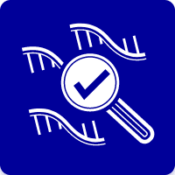
After data integration, the Sample QC app displays all relevant information and visualizations to evaluate the quality of your data. There are dedicated QC apps for the different omics technologies, tailored to their specific readouts.
New Comparison App
The New Comparisons app is usually the first entry point into any data exploration. It provides a lot of functionality around data visualization, clustering, and annotation, but also tools for automated exploratory analysis. Ultimately, the app is used to initiate differential analysis calculations.
Single-Cell Browser App
The single-cell browser combines all functionality to explore, visualize, cluster, compare, and run, deeper analysis of single-cell, single-nucleus, and spatial transcriptomics data. This app can also be used to generate differential analysis directly from single-cell data or create pseudo-bulk RNA-Seq data to use with all our other apps.
Put Your Data Into Perspective!
Perform Differential Analysis
In many cases, exploring large data sets already provides useful results, especially when working with deep omics data. Nevertheless, it is the comparison of different samples, or groups of samples, that is the decisive step in tracking down the modes of action of new compounds or the molecular mechanism of a disease. For this purpose, PanHunter offers versatile options for differential analysis, a procedure in which statistical methods are used to detect those features (= genes, proteins, etc.) that differ significantly in their abundance in the samples examined (e.g., healthy vs. diseased). The result of such a comparison serves as the starting point for downstream analysis.
Run Batch Analysis on Large Datasets
The comparison and differential analysis of distinct states or groups of samples is often at the forefront of omics data analysis. However, with PanHunter it is also possible to pursue a larger screening approach and compare large groups of, e.g., patient samples or compound libraries against a reference sample and, thus, investigate hundreds or even thousands of conditions in parallel. This not only speeds up the analysis itself, as each comparison does not have to be carried out individually by hand, but also offers the possibility of identifying larger correlations or repeating patterns within one of these so-called comparison groups.
Create Automated Analysis Reports
Sometimes, it is important to carry out the exact same analysis of a wider group of data again and again to be able to compare them in the best possible way. For this reason, but also for the sake of documenting data quality and results, PanHunter offers standardized reports in addition to flexible and comprehensive exploration and analysis. Here, the data is analyzed according to a predefined template and all results are summarized in an interactive report, which can then be downloaded, used, and shared completely independent of PanHunter.
Top Tables App
In the top tables app, all results from differential analysis and group comparison (differential analysis in batch) can be found and accessed. A top tables is a list of features (e.g., genes or proteins) that have been identified during differential analysis that are the ideal starting point to enter down-stream analysis.
Gene Info App
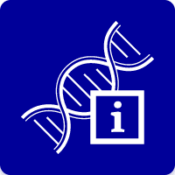
Gene Clustering App
The gene clustering app provides a different way to explore and analyze data. Starting from a single feature (e.g., a gene) search for features with a similar expression and thus find patterns in the data of features clustering together. The lists of features can be used similar to top tables to initialize other down-stream analysis.
Extract Insights From Your Data
Learn From Your Data in Down-Stream Analysis
In the context of PanHunter, the result of a differential analysis, e.g., the comparison of two groups of samples, is called a top table (a list of differentially abundant features). However, to obtain biologically meaningful conclusions from this top table, PanHunter offers a wide range of so-called down-stream analysis applications. These are used to determine, with the help of statistical methods, how the previously identified features are linked to each other. Is there a common signaling pathway? Are they all regulated by a common transcription factor? Is anything known about direct protein interactions? Or has a similar list, called a signature, already been found in another context? PanHunter‘s various apps provide answers to all these questions.
True Multi-Omics Analysis & Interpretation
One of the most important aspects of omics data is its representation of a biological system in its entirety. At the same time, each omics technology focuses on a specific group of biomolecules. To cover a system not just in depth, but also in its entire breadth, e.g. to understand transcription regulation, several omics data types need to be combined. With PanHunter, this becomes possible, as it allows the direct comparison of several biological levels. For example, transcriptomics and proteomics datasets are linked and visualized side by side or even as an integrated dataset. This way, similarities and differences between both levels can be easily identified and interpreted.
